Copy-Paste
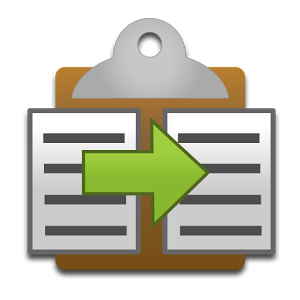
Copy-Paste Job, as the name only indicates its just a copy paste job only. You've to copy the things (text matter only, no images & any complicated things, just plain text) and paste it on our server. That's it.
You'll be given all the database details, from where you've to copy the text matter. Its not even time consuming, like you've to spend hours in searching the content. With just a click, in milliseconds text matter will be in front of you. Just copy it, and paste it on our server.
The text matter can be of 1 line, 10 lines or 50 lines. However it doesn't matter, because all you've to do is just copy and paste. So it doesn't matter how long the text matter will be. For your convenience, we like to inform you that its not going to be a tough job, no time consuming, and nothing like MLM, or any network marketing. 100% Legitimate Job, You get What You Read here.
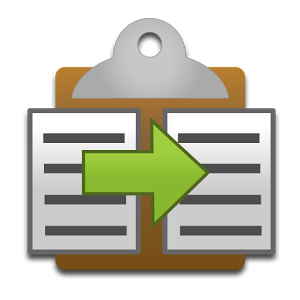
1. What’s this Copy-Paste Job?
Copy-Paste Job, as the name only indicates, its just a copy-paste job. You've to copy text matter from the database and same you have to paste on the server that's it. Nothing more or less you've to do. Before you read on, keep in mind that its just copy paste job only. You won't get anything or similar to MLM, Network Marketing, Chain Scheme. No Need to Spend Hours in searching anything. Just 100% Pure Copy-Paste Job.
2. Do I need to be an expert, to join this Copy-Paste Job?
Not Necessary. All you need to know is 2 things, ctrl+C means copy, & ctrl+V is paste. These are the only 2 things you will need to know while working.
3. Is there any age limit or any type of basic requirements to get started?
No age limit. However candidates below 18 yrs can get paid in their parents name. All you need to have basics of Internet, opening and surfing websites that’s it.
4. What Exactly I've to do in this Copy-Paste Job?
You'll get Queries in the form of keywords or phrases (means a combination of 3-5 words). All you've to do is input the keyword or phrases inside the database and with a single click within milliseconds you will get the result. Just copy the text matter and paste it inside the server box. Just you've to open the database, copy the content from it, and paste the same in the server box and click submit. Everything will be provide from our side.
5. Will It going to take time in searching the matter from database?
As said, above it will not take more than 1 millisecond. So nothing to worry like you've to wait a long in searching the matter.
6. Where I can find the database for copy paste Job?
Database and all the working instruction details will be given only to registered clients to their email address. After getting registered you will get username and password of the server, where you have to work.
7. What If did all the Job, how can I get more copy paste jobs?
Our Database is regularly updated on the server with new copy paste jobs, so there is nothing to worry like shortage of work.
8. How many copy-paste Job I've to do daily and in a particular month?
We are not concerned with your daily work. However in a particular month atleast you've to do a Minimum of 500 copy-paste Jobs under Starter & a Minimum of 500 Copy Paste Jobs under Master Plan in order to get paid. Its just like no work load. The reason why we kept such a small minimum requirement of the job, is that everyone gets paid, even if they are just spending 2 minutes a day.
9. What if I submit less than the minimum no. of required copy paste Jobs under particular plan in a month will I get paid for the same?
No you won't get paid for the same. However that work will be carry forwarded to the coming month and will be paid along with it.
10 .What's the maximum no. of copy-paste Job I can do in a day and in a particular month?
In a day, you can do any no. of copy-paste job, no restrictions. However in a particular month you can do at the most 1500 (Under Starter Plan) or 2000 (Under Master Plan) copy-paste job, depending on which plan you are.
For more details regarding the working plans Check Job Plans/Payouts Tab
11. How much I'll be paid for each copy-paste Job?
Check Job Plans/Payouts Tab
12. What are the different types of Work Plans?
We have 2 different types of Work Plans. You can select the one as per your needs. Plans are designed in a manner for part time and one who wants full time job.
Registration Fees (Non Refundable)
Check Job Plans/Payouts Tab
13. How I'm gonna know whether the copy-paste Job I did is valid or not & How will I'll be paid for the same?
On the Server you'll be having your My Account section, where in real time you see the no. of copy paste job done by you. The total no. of copy paste will be your successful work and you will be paid for that. And you'll be paid for each copy paste job you do as per the Check Job Plans/Payouts Tab
14. Is it compulsory to do copy paste for all the queries like on all the keywords or phrases whatever I get?
No its not compulsory, you can start copy-paste on any particular query or keyword or phrases from the database. You will get millions of Queries (Keywords & Phrases) from that work on, of your choice.
15. Is there any type of Accuracy counted here?
No Accuracy is required here. Spelling mistakes too will not be counted because its copy paste job.
16. What will be the monthly Work Load in this Copy-Paste Job?
There is no work load in this Job, the more you work more you will be paid. However to get paid, every month you’ve to submit a total of 500 copy-paste's. Not compulsory that daily you have to work.
17. What should be the length or size of copy-paste work?
It doesn’t matter whether, text matter of this copy is of 1 line or 100 line. So whether you put 1 line or 100 line text matter you will be paid the same amount.
18. Can I edit or change my copy-paste work later on, If I want ?
Yes you can edit/change the job work after entering the members area any time.
19. How long it will take to know that my work is valid or invalid?
All copy-paste Job work will be accepted, until and unless you are not putting wrong text matter.
20. In what cases my work will be rejected?
- If you are putting wrong text matter which is not all concerned with the keyword or query given, it will be rejected.
- If you are duplicating the copy-paste work, by pasting the same thing repeatedly it will be rejected.
- If you are violating any of our working rules, your account will be terminated.
- If you are putting something vulgar or bad language regarding any query or keyword, your account will be terminated.
- In case, you are not submitting the minimum no. 500 copy-paste work for 2 consecutive months, your account will be terminated.
You will be paid as per the payout mode you select in registration form or you select in payout mode under My Account Section.
22. What will be the payment cycle?
Payment is made every month between 7th to 15th, for previous month work. Repayment of the work is made on 22nd of the month in case of non receipt of payment.
23. Why Do I’ve to pay registration Fees?
This registration is for 12 Months Contract Period. You don’t have to pay anything till contract ends. Registration fees include administrative charges, server charges on which you’ll work, includes account maintenance charges, and life time charges of Live support which you get while working. It also includes all the correspondence charges in which documents are sent through post or courier to your address.
Registration Fees also kept to keep away spam workers from working. If we keep free, than in a single day all job work will be over as daily millions of people visit our site. So Registration fees gives us serious workers only, and one works promptly too.
Moreover we cannot give access of secure servers to anyone like spam workers. However we may refund registration fees to clients who work promptly for 3 months.
24. Copy Paste Jobs looks very simple, why you pay so much amount?
This is the most likely question asked be our clients. We are putting the answer here.
Internet has changed the way of marketing, promotions and ranking of all the things. You might be doing a single copy paste job, but on the server, on which you are doing job is having wide no. of scriptings which is linked to different companies database.
A single copy paste, gives more than 10 types of benefits to the respective co., like marketing of their product, promotion of their services and increases their sites ranking. However while working, you won't be able to feel or know all these things, as it goes on background. Companies get much benefit, because the content which you paste on our server increases their product marketing and ranking.
That's the reason we pay you more...
25. Ok, that's fine & now I'm ready to do this Copy Paste work, what's the procedure?
Good, believe us you took the right decision. To get started first you have to select any of the 2 work plans to get registered with these companies on our online server by paying a Non Refundable Registration Fees of -
Refer this link Check Job Plans/Payouts Tab
This Registration fees is one time and non-refundable, which includes your daily account maintenance, connection with online server of company, daily uploading of your work files & for preparation of monthly Accuracy report. The amount is totally non refundable & non transferable to any other business program or product/services available on our site. After receiving the registration fees, particular job will be activated in your My Account Section it normally takes 24hrs or sometimes within few hrs only.
Please make sure to check our email in your bulk/junk/spam email box too. Also in some cases activation of job work may take more than 48hrs, in such cases we request you not to get panic. It happens sometimes because of national holidays, server down, too many activations etc.
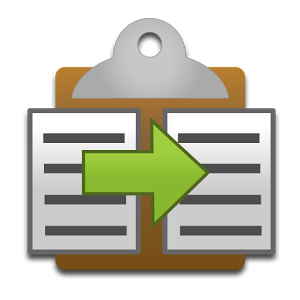
Demo of Copy Paste Job Work
In Copy Paste Job work, as said in the FAQ's, you will have to copy-paste the things from our database for particular Query, keywords or phrases we given in members area.
To explain the demo, lets take the below example. Below is one Query or keyword or phrases. When we searched it inside database we got, the text matter which is shown inside the below box.
Demo:
==== Query: "I Forgot My Administrator Password"
When You search the above query in our database, you will get text matter as shown in the below green box. Just you've to select the searched text matter and paste the same on our member's area and submit.
Query Result From Database: Query result can be of 1 line or 100 line doesn't matter
1. Place your Windows XP CD in your cd-rom and start your computer (it’s assumed here that your XP CD is bootable – as it should be - and that you have your bios set to boot from CD)
2. Keep your eye on the screen messages for booting to your cd Typically, it will be “Press any key to boot from cd”
3. Once you get in, the first screen will indicate that Setup is inspecting your system and loading files.
4. When you get to the Welcome to Setup screen, press ENTER to Setup Windows now
5. The Licensing Agreement comes next - Press F8 to accept it.
6. The next screen is the Setup screen which gives you the option to do a Repair.
It should read something like “If one of the following Windows XP installations is damaged, Setup can try to repair it”
Use the up and down arrow keys to select your XP installation (if you only have one, it should already be selected) and press R to begin the Repair process.
7. Let the Repair run. Setup will now check your disks and then start copying files which can take several minutes.
8. Shortly after the Copying Files stage, you will be required to reboot. (this will happen automatically – you will see a progress bar stating “Your computer will reboot in 15 seconds”
9. During the reboot, do not make the mistake of “pressing any key” to boot from the CD again! Setup will resume automatically with the standard billboard screens and you will notice Installing Windows is highlighted.
10. Keep your eye on the lower left hand side of the screen and when you see the Installing Devices progress bar, press SHIFT + F10. This is the security hole! A command console will now open up giving you the potential for wide access to your system.
11. At the prompt, type NUSRMGR.CPL and press Enter. Voila! You have just gained graphical access to your User Accounts in the Control Panel.
12. Now simply pick the account you need to change and remove or change your password as you prefer. If you want to log on without having to enter your new password, you can type control userpasswords2 at the prompt and choose to log on without being asked for password. After you’ve made your changes close the windows, exit the command box and continue on with the Repair (have your Product key handy).
13. Once the Repair is done, you will be able to log on with your new password (or without a password if you chose not to use one or if you chose not to be asked for a password). Your programs and personalized settings should remain intact.
I tested the above on Windows XP Pro with and without SP1 and also used this method in a real situation where someone could not remember their password and it worked like a charm to fix the problem. This security hole allows access to more than just user accounts. You can also access the Registry and Policy Editor, for example. And its gui access with mouse control. Of course, a Product Key will be needed to continue with the Repair after making the changes, but for anyone intent on gaining access to your system, this would be no problem.
And in case you are wondering, NO, you cannot cancel install after making the changes and expect to logon with your new password.
Cancelling will just result in Setup resuming at bootup and your changes will be lost.
Ok, now that your logon problem is fixed, you should make a point to prevent it from ever happening again by creating a Password Reset Disk. This is a floppy disk you can use in the event you ever forget your log on password. It allows you to set a new password.
Here's how to create one if your computer is NOT on a domain:
Go to the Control Panel and open up User Accounts.
Choose your account (under Pick An Account to Change) and under Related Tasks, click "Prevent a forgotten password".
This will initiate a wizard.
Click Next and then insert a blank formatted floppy disk into your A: drive.
Click Next and enter your logon password in the password box.
Click Next to begin the creation of your Password disk.
Once completed, label and save the disk to a safe place
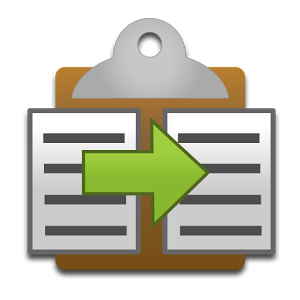
|
Basic
Plan
|
Recommended
Professional
Plan
|
|
|---|---|---|
| Registration Fee | $54 (₹ 3500) | $75 (₹ 4500) |
| Minimum Copy-Paste per month to be done | 500 | 500 |
| Maximum Copy-Paste per month to be done | 1500 | 2000 |
| Amount per copy-paste work | $1 (₹ 65) | $1.5 (₹ 95) |
| Minimum Payout per month | $507 (₹ 32500) | $742 (₹ 47500) |
| Maximum Payout per month | $1523 (₹ 97500) | $2068 (₹ 190000) |
| Contract Period | 12 Month | 12 Month |
To make the Payment, you must first fill and submit the Online Registration Form on this page.
On Successful submission, you'll be redirected to the payment page, where you can then complete the registration by making the payment.
For alternate payment options, Check out 'Payment Option' in the 'Join Now' page.
Indian customers can now deposit cash or transfer fund through "Fund Transfer" in the bank accounts given & forward the details such as: Transaction ID or Cash counter slip through E-Mail to payment@pentagonjob.com
Upon payment confirmation, Job details will be sent to your E-mail Address within 24hrs.
Online form submission is mandatory.
International Candidates may read the Payment Option Page >> To find options other than credit card and paypal, if available.

